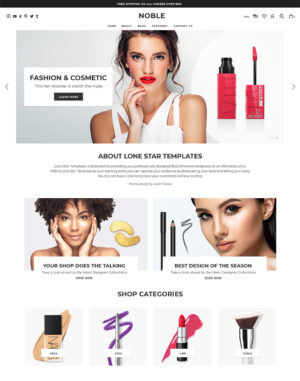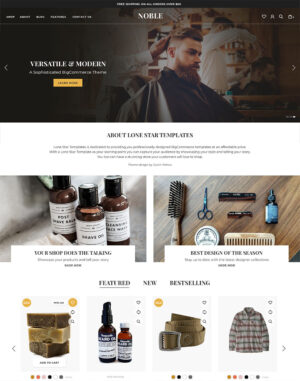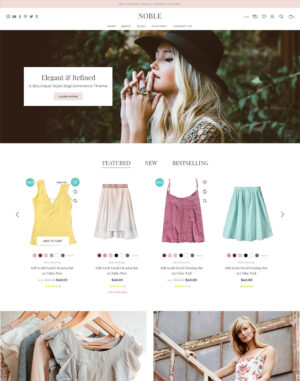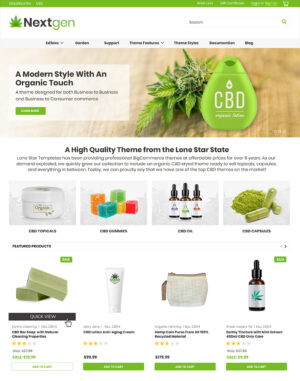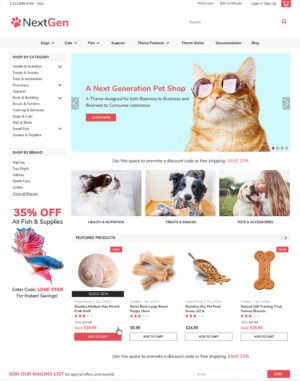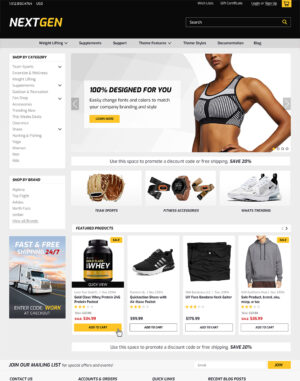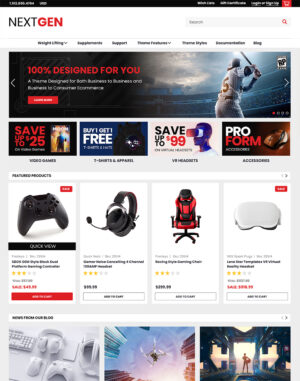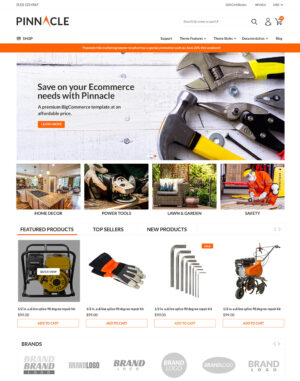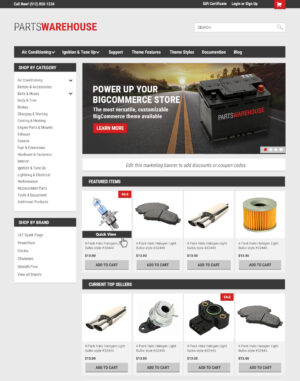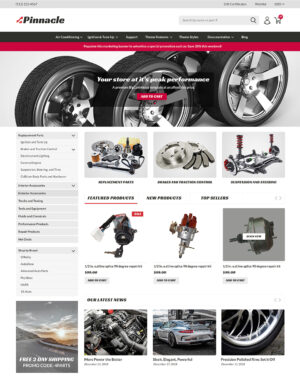- We have fixed the “Facebook” social media link issue on the Product page for the Vault base theme.
– templates/components / products / product-view.html
– config.json - BigCommerce had rolled out the “Manual Captcha” functionality for the Contact Us page
– templates/components / page / contact-us-form.html
– lang / en.json - We have fixed the line height issue on the Home page carousel for the Vault base theme.
– assets/scss/vault.scss - We have fixed the “Return” button color issue on the Order page for the Vault base theme, please have a look.
– assets/scss/vault.scss - We’ve fixed the top spacing issue on the Hompage Carousel for the base theme.
– assets/scss/vault.scss - We’ve fixed the arrow button issue for the “SHOP” Submenu.
– templates/components/common/footer.html
- We have fixed the login for the pricing settings issue.
– templates/components/products/card.html
– templates/components/products/product-view.html
– templates/components/products/add-to-cart.html
– templates/components/products/list-item.html
– config.json
– schema.json - We have made the contact number clickable.
– templates/components/common/sticky-navigation-menu.html
– templates/components/common/navigation-menu.html - We have fixed the cart preview popup for mobile view.
– assets/scss/vault.scss - We have integrated the reCaptcha function on the forgot password page.
– assets/scss/vault.scss
– templates/pages/auth/forgot-password.html - We have made the theme compatible with node 18.15.0 and removed the unused “lang” files to reduce the translation errors.
– webpack.common
– webpack.dev
– webpack.prod
– package
– /assets/js/theme/common/font.js - We have fixed the product image overlapping issue on the cart page
– assets/scss/vault.scss
– config.json - We have fixed the text overlap issue for the page builder text widget
– assets/scss/vault.scssWe have updated the twitter logo with the new X logo
– templates/components/common/share.html
– assets/img/icon-sprite.svg
Version 1.3.8 overridden
- We have fixed the product page social icons issue.
– templates/components/common/share.html
– templates/components/blog/post-post.html
– templates/components/blog/post-page.html
- We’ve resolved the XSS Vulnerability [THEME-2174]
– templates/components/account/address-list.html
– config.json
- We have fixed the logo visibility issue with Safari 16.4.
– assets/scss/vault.scss - We have resolved the issue with the base theme’s wrong value type error.Files
– schema.html - We have changed the position index of the “Add to Cart” popup.
– assets/scss/vault.scss - We have fixed the web page submenu opening issue to the mobile menu.
– templates/components/common/mega-nav-page-list.html
– templates/components/common/footer.html
- We have updated the password warning message on the base theme for all variants to be the same as the most updated Cornerstone theme.
– assets/js/theme/auth.js - We have added new functionality for Google Analytics 4
– package.json - Notice of Google AMP Deprecation by BigCommerce
– config.json - We have added a customizer setting to show/hide the subcategory section on the product listing(category) page.
– config.json
– schema.json
– templates/pages/category.html - We have changed the functionality for the reviews section. Now on click of the next and previous buttons, the page will scroll down to the reviews section.
– assets/templates/components/common/footer.html - We have added the “next” and “previous” text on the review pagination for all variants.
– templates/components/common/paginator-reviews.html
– assets/scss/vault.scss - We have made the mobile menu icons bigger
– assets/scss/vault.scss - We have corrected a script on the product page causing CLS issues.
– templates/components/product/product-view.html
– assets/scss/vault.scss - We have fixed the overlapping issue of the store credit message on the desktop. Also, we have moved the store Credit to the bottom of the mobile menu.
– templates/components/common/navigation-menu.html
– templates/components/common/navigation.html
– assets/scss/vault.scss
- We added the New Cornerstone Functionality Roll Out – Preload/Early Hints for site speed
– config.json
– templates/layout/base.html
– templates/layout/blog.html
– templates/layout/checkout.html
– templates/layout/home.html
– templates/layout/product.html - We have added the OG property and used it with Product ID as a value on the product page
– templates/layout/product.html
- We’ve fixed the alignment of the reviews popup
– config.json
– assets/scss/vault.scss
– templates/components/common/footer.html - We’ve set the reviews tab to show reviews by default
– config.json
– assets/scss/vault.scss
– templates/components/common/footer.html
- We’ve corrected the user toolbox alt tag that appears when you hover over the account icon on desktop for a bit.
– assets/scss/components/stencil/navUser/_navUser.scss
– assets/scss/layouts/header/_header.scss
– templates/components/common/account-link.html
– templates/components/common/navigation.html
– templates/components/common/currency-selector.html
– templates/components/common/quick-search.html
– config.json - We made final tweaks to the carousel to correct sizing, buttons, and button backgrounds. The new recommended image size for the carousel is now 1400*600px or 1280*550px
– templates/components/carousel.html
– templates/components/carousel-content.html
– assets/scss/components/stencil/heroCarousel/_heroCarousel.scss - We have fixed the issue of when using a button with no heading or text (all empty), an orange box appears
– assets/scss/components/stencil/heroCarousel/_heroCarousel.scss
– config.json
There was a change in the code pushed on this version so we skipped a version to 1.3.1
- We’ve adjusted the alignment of the currency converter on mobile.
– assets/scss/vault.scss - We’ve made the quantity box colors consistent across all variations.
– assets/scss/vault.scss - We’ve updated the carousel to match the latest cornerstone functionality
– templates/components/carousel.html
– templates/components/carousel-content.html
– assets/scss/components/stencil/heroCarousel_heroCarousel.scss - We’ve adjusted the color of the active option of the product page so that it’s more legible
– assets/scss/vault.scss
– config.json - We’ve updated the product page schema code from the latest version of Cornerstone
– templates/components/product/schema.html (New file created)
– templates/page/product.html
– templates/components/product/description-accordion-tabs.html
– templates/components/product/price-range.html
– templates/components/product/price.html
– templates/components/product/product-view.html
– templates/components/product/reviews.html
– templates/components/common/breadcrumbs.html
- We set the search results so that News & Information and Products show separately the same as cornerstone.
– templates/pages/search.html
– templates/components/search/content-count.html (New file added)
– templates/components/search/content-listing.html (New file added) - We’ve corrected the broken link to the sign in and register button on mobile devices
– templates/components/common/footer.html - We’ve eliminated the unnessasary search icon from the mobile search bar
– assets/scss/layouts/header/_header.scss - We have fixed the Primary & Secondary buttons customizer options issue, write a review link issue & bulk pricing issue.
– schema.json
– config.json
– assets/scss/vault.scss - We’ve fixed the product image on the review model to show correct size
– assets/scss/vault.scss - We added a “max length” attribute that was missing for text field & textarea
– templates/components/products/options/input-text.html
– templates/components/products/options/textarea.html
– templates/components/products/customizations/textarea.html
– templates/components/products/customizations/text.html
- We have a fix for News and Information not appearing in search results
– templates/pages/search.html - We have fixed the user toolbox dropdown menu closing by itself on Android devices
– templates/components/common/account-link.html
– assets/scss/vault.scss
– templates/components/common/footer.html - We have corrected the alignment issue of search icon in firefox browser
– assets/scss/vault.scss
– assets/scss/layouts/header/_header.scss
- We resolved the carousel image height issue.
– assets/scss/vault.scss
– config.json
- Search dropdown alignment issue for header & categories listing on search
page issue as been corrected
– assets/scss/vault.scss - We resolved the carousel image jumping issue for homepage.
– assets/scss/vault.scss - Carousel pagination dots alignment issue
– assets/scss/vault.scss - We resolved the issue keeping subcategories from showing in the Mega Menu
– templates/components/common/footer.html
- We resolved the icons issue and slider issue.
– assets/js/theme/common/carousel/utils/handleImageLoad.js - We resolved the “cancel” button issue on the cart page.
– templates/pages/cart.html
- Corrected issue with Add To Cart Button action when products are not available for purchase within online store.
– templates/components/products/add-to-cart.html
– lang/en.json
– assets/scss/vault.scss
Updates to Core Theme
- Updated JS directory
- Updated all JS files with latest Cornerstone version
- Updated package.json with latest Cornerstone version
Customer Inquiries:
- Font wrap correction in mobile menu
- Special Charcters rendering: corrected on Account page:
- Mobile menu subcategory fix: dropdown was acting erratically.
- Lighthouse ADA Compliance work:
- Cart Page upgraded from 80 to 94
- Search Results Page upgraded from 62 to 90
- Blog Page upgraded from 63 to 90
- Brand Page with Filters Page upgraded lighthouse rating from 75 to 91
BigCommerce Bug Report
- Fix for “items that are not available for online purchase” error on product page:
– This has been corrected and “Add to Cart” button will not be visible if not available for online purchase.
– JS templates file updates, product-view.html update.
– This should correct the add to cart issues when it shouldn’t be present, when product are set to unavailable online, eliminating the strange error popup, resolving a lot of tickets. - THEME-2117: Out of stock product options on product page will not be visible, just as latest Cornerstone version behaves
– JS templates file updates, product-view.html update, css updates. - Lighthouse ADA Compliance work:
– focus element added for tabbing through elements, with theme editor option to change color and enable / disable:
– required ample styling throughout theme to make elements not jump when tabbing through, and adding theme editor settings. - Home page upgraded lighthouse rating from 81 to 92
- Category Page upgraded lighthouse rating from 74 to 88
- Product Page upgraded from 67 to 91
- Create Account page upgraded from 84 to 95+
BigCommerce Bug Report
- Fix for: ‘TESTGIN’ being displayed next to tax totals line item in cart.
– templates/components/cart/totals.html - Fix for: Unable to Enter Text on Search Bar on Mobile
– assets/scss/vault.scss - Fix for: Space appearing above Theme Slider on Homepage after publishing changes.
– templates/components/common/header.html - Fix for: Red X is out of alignment on product page
– assets/scss/vault.scss - Fix for: Tool box positioning
– assets/scss/vault.scsss
BigCommerce Bug Report
- Fix for: Saving vaulted credit cards in Account Pages not working for some gateways.
– assets/js/theme/common/payment-method.js
– templates/pages/account/add-payment-method.js
– templates/pages/account/edit-payment-method.html - Fix for: Cart page displays truncated shipping options on Chrome
– assets/scss/vaults.scss - Fix for: When a default option is out of stock, an add to cart button does not appear for in-stock options
– assets/js/theme/common/product-details-base.js
– templates/components/products/product-view.html - Fix for: Payment methods do not show in dropdown menu
– Updated Files:
– templates/components/common/account-dropdown-signout.html
Customer Support
- Fix for: Quick view on mobile showing blank screen.
– assets/scss/components/foundation/modal/_modal.scss - News & Information missing from search results
– assets/js/theme/search.js
BigCommerce Bug Report
- Fix for: Image thumbnails on the blog landing page are overlapping one another in Vault (1.1.4 – 1.1.6)
– templates/pages/blog.html
– assets/scss/layouts/blog/_blog.scss - Replace SSL settings in Page builder with global region for SSL certificate.
– templates/components/common/footer.html
– config.json
– schema.json - Fix for: Vault – missing “included_in_total” in lang file, causes this text to show on cart pages
– lang/en.json - Fix for: Quick cart buttons misaligned
– assets/scss/components/stencil/previewCart/_previewCart.scss
Customer Support
- Fix for: Search icon showing up offset on Firefox. Rendered properly in Chrome but not Firefox.
– assets/scss/layouts/header/_header.scss
Customer Support
- Fix for: Search icon showing up offset on Firefox. Rendered properly in Chrome but not Firefox.
– assets/scss/layouts/header/_header.scss
BigCommerce Bug Report
- PAYMENTS-4228 include currency_code field in the Account > Payment Methods
– assets/js/theme/common/payment-method.js
– templates/pages/account/add-payment-method.html
– templates/pages/account/edit-payment-method.html
Customer Support
- Fix for: Paypal buttons misaligned on optimized checkout
– assets/scss/components/stencil/previewCart/_previewCart.scss - Fix for: Arrows being rendered as html reference on hompage carousel
– templates/components/carousel-content.html - Fix for: Characters being rendered as html reference on search page
– templates/components/search/heading.html - Fix for: Unable to tab through product options
– templates/components/products/options/set-radio.html
– templates/components/products/options/set-rectangle.html
– templates/components/products/options/swatch.html
– templates/components/products/options/input-checkbox.html
– assets/js/theme/product.js - Fix for: Search bar disappearing on mobile
– assets/scss/vault.scss - Fix for: Big white space below the carousel on mobile
– templates/components/carousel.html - Fix for: Shop menu navigation allowing user to click past menu items resulting in blank white screen within the shop navigation
– assets/js/theme/global/menu.js
BigCommerce Bug Report
- THEME-2039: Vault – Lonestar Templates – Theme Vertical Reassignments Completed.
– Bright – “fashion_jewelry”
– Cool – “sports_recreation”
– Natural – “home_garden”
– “optimized_for” also updated on all variations to:
– “multi_purpose”
– “mobile_tablet_desktop”
– “sales_discounts”
– “large_catalog”
– config.json
Customer Support
- Fix for: search scroll bar and missing logo & hamburger menu on mobile & tablet devices after resizing window or toggling mobile or tablet view within theme editor.
– templates/components/common/footer.html
Customer Support / BigCommerce Bug Report
- Fix for: shipping estimator “Add Info” link on cart page not functioning
- Fix for: remove items from cart and countpill not adjusting.
- THEME-2046: Vault Theme – 1.1.2 version does not allow Shipping Calculation on Cart page, has been corrected.
- assets/js (entire directory updated with Cornerstone version 5.0.0, with the exception of the assets/js/theme/common/carousel/index.js. This file was copied over from the original assets/js/theme/common/carousel.js file and placed within the new assets/js/theme/common/carousel/index.js file. This was done so that all of the product carousels on the homepage continue to function.
New Features & Functionality
- Added modal before switching currencies that warns Gift Certificates & Promotions tied to other currencies will not be available.
Added Persistent Admin Bar when logged in.
– assets/js/theme/global/adminBar.js
– assets/scss/components/stencil/adminBar
– assets/icons/admin-brush.svg
– assets/icons/admin-close.svg
– assets/icons/admin-edit.svg
– assets/icons/admin-link.svg
– assets/icons/admin-tooltip.svg
– schema.json
– config.json
– lang/en.json
– assets/js/theme/global.js
– assets/scss/settings/stencil/maintenanceNotice/_settings.scss
– assets/scss/components/_components.scss
– templates/layout/base.html
– templates/layout/blog.html
– templates/layout/checkout.html
– templates/layout/home.html
– templates/layout/product.html
BigCommerce Bug Report
- THEME-2023: Vault – Blog post previews can be misaligned depending on text in post. This has been corrected. Wrote scripts to set articles on blog page to equal heights. Also included script to recognize if image has been uploaded or not.
- THEME-1995: Vault – Version: 1.0.9 Mobile Search doesn’t populate suggestions until selected again. I have applied a fix for this by adding a class when the search results have binded within the quick-search.js template.
Customer Support
- Rating Star color labels reversed for “empty” & “full” were reversed. This has been corrected.
– schema.json - Fix for special characters not rendering properly within facet search.
– templates/components/faceted-search/facets/hierarchy-children.html
– templates/components/faceted-search/facets/hierarchy.html
– templates/components/faceted-search/facets/multi.html
– templates/components/faceted-search/show-more-facets.html - Fix for language translation error on category pages.
– lang/en.json - Fix for special characters not rendering properly on the cart popup and cart page.
– templates/components/cart/content.html
– templates/components/cart/preview.html - Checkout Buttons (Amazon pay, Chase pay, Google Pay), etc.. have inline alignment on checkout page.
– assets/scss/vault.scss - Gradient for hero carousel content box has been restored from top to bottom.
– assets/scss/components/stencil/heroCarousel/_heroCarousel.scss - Added theme editor option for adjusting product thumbnails on product page. Note: this will only provide the ability to make them smaller, as they are already maxed out. I tested Cornerstone and it behaves in the same manner, only allowing the thumbnails to go as large as their individual thumbnail containers. Client’s needing larger thumbnails, will require customizations to adjust the layout and the spacing as well as the sizing of the thumbnail section on the product page.
– schema.json
BigCommerce Bug Report
- THEME-1981: Vault – Misaligned web page drop downs in navigation bar (this example of this issue was not our Vault theme.)
- THEME-1987: Vault – Vault – Blog image size not honored on blogpost page. Blog image size on blog post page should now adhere to theme editor settings.
- THEME-2013: Vault – Widgets overlapping content on mobile devices. Fix for global widgets overlapping on mobile has been applied.
- THEME-1995: Vault – Vault – Version: 1.0.9 Search suggestions appear behind page builder widgets. Fix for search & search suggestion dropdown appearing behind widgets has been applied.
Customer Support
- Misaligned Search Icon. Magnifying glass position in search bar has been corrected.
– assets/scss/vault.scss
- Global Page Builder Elements Added
– templates/components/common/header.html
– templates/components/common/footer.html
BigCommerce Bug Report
THEME-1981: Update jQuery in Theme. Updated to jQuery version 3.5.1 in package.json, package-lock.json and footer.
THEME-1980: Special characters are not rendered for product review titles and text on storefront.
– templates/components/products/reviews.html to contain triple braces and sanitize in these sections.
Customer Support
- Added Global Color settings to Theme Editor, found here: Global > Primary Color: Primary Color, Primary Hover Color, that should act as a catch-all for items styled with the primary and primary-light colors. Note: this will not replace the color controls we already have in place, but we have had it brought it to our attention that some buttons, including the list-view “compare” button text, the image “circle” selectors on the product page on hover, “view or edit your cart” button after adding to cart, Shipping & Coupon links on Cart page, amongst others were not adhering to theme editor changes. You should set these two settings to match your primary buttons and primary button hover colors.
- Sticky nav colors in theme editor will now adjust on both desktop & mobile by using Sticky Nav settings.
- Verified “Save this card for future transactions” checkbox when using Stripe Payment Gateway is working and styled correctly.
- Verified “Gift Certificates” button and field are styled correctly throughout responsive window dragging, all the way down to mobile.
Customer Support
- Corrected the results message within quicksearch when it returns 0 results. The 0 was at the end. Corrected by setting the CSS to “direction: ltr;” on the element.
- Style fix for when checkbox options do not have a “field label and only have a “Display Title”. The “Display Title” will appear on its own line, above the checkbox as it is meant to appear as a title. When using a “field label”, the lable will appear on the same line as the corresponding checkbox to the right.
- We have added complete color options for the sticky nav, including the background-color, font-color, and font-hover-color.
- Fix for buggy mobile menu dropd-owns containing subcategories. This should correct the issue with items opening and the suddenly collapsing when attempting to expand. Also, clicking only the arrows will expand menu items, and clicking the text-link will send you to the corresponding page/category.
- z-index fix for modal windows. All modals wills now appear on top of main navigation.
Customer Addressed Issues
- Fix for un-clickable category links within Mega Nav flyout when there are nested categories beneath 3rd level.
- Added Theme Editor options for control of Mega nav dropdown/flyout text colors.
- Fix for subcategory images on category pages appearing out of alignment in some instances. We have set a min-height for the text links beneath the images which will make the floated divs clear and align correctly as there is already a min-height set for the divs containing the images.
- Added Theme Editor options for independent control of Main Nav dropdown font-colors found here: Header & Footer > Main Navigation > Dropdown menu text color. This was only an issue when using white font setting for Main nav.
- Added Theme Editor options to hide/show product tabs on product page. Product Overview tab open by default.
- Added Theme Editor options to change mobile Nav icon colors. Found here: Mobile.
- Wishlist share checkbox in cool variation will now be visible.
BigCommerce Bug Report
- THEME-1890: Fix for: Vault – 2 deep level categories become unresponsive when using Simple Dropdown Menu display. This has been corrected. When simple dropdown setting is active, Flyout will work as expected and only display levels 1-3.
- THEME-1891: Fix for: Vault – Customizing theme to show product reviews results in hiding the reviews. This has been corrected so that when Theme Editor option within Products > Display Settings > “Show product reviews” is toggled it will hide/show accordingly.
- THEME-1894: Fix for: Vault – Category links in Mega Menu are unresponsive if they exceed 3 sub-categories deep. This has been corrected and tested using both simple & alternate menu settings.
- THEME-1851: Fix for: Vault 1.0.5 – Special characters in Brand name appear at front of string in menu. This has been corrected with style added to set direction: ltr;.
Core files updated with files from Cornerstone 4.2.1
- .travis.yml
- Gemfile
- Gemfile.lock
- Gruntfile.js
- karma.conf.js
- lighthouse-config.js
- package-lock.json
- package.json
- stencil.conf.js
- webpack.common.js
- webpack.dev.js
- webpack.prod.js
AMP files updated with files from Cornerstone 4.2.1
- /templates/components/amp
- /templates/layout/amp-iframe.html
- /templates/layout/amp.html
- /templates/pages/amp
JS files updated with files from Cornerstone 4.2.1
- /assets/js
SCSS files updated with files from Cornerstone 4.2.1
- All with exception to vault.scss & custom.scss
Custom Template files updated with responsive-img code from Cornerstone 4.2.1
- /templates/products/card.html (responsive-img code added)
- /templates/layout/base.html: (script calls within head section above {{ getFontsCollection }} updated so lazyload product images will be visible on all product cards)
- /templates/layout/blog.html: (script calls within head section above {{ getFontsCollection }} updated so lazyload product images will be visible on all product cards)
- /templates/layout/checkout.html: (script calls within head section above {{ getFontsCollection }} updated so lazyload product images will be visible on all product cards)
- /templates/layout/home.html: (script calls within head section above {{ getFontsCollection }} updated so lazyload product images will be visible on all product cards)
- /templates/layout/product.html: (script calls within head section above {{ getFontsCollection }} updated so lazyload product images will be visible on all product cards)
- /templates/components/carousel.html (responsive-img code added)
- /templates/components/cart/content.html (responsive-img code added)
- /templates/components/cart/preview.html (responsive-img code added)
- /templates/components/common/cart-preview.html (responsive-img code added)
- /templates/components/products/list-item.html (responsive-img code added)
- /templates/components/products/modals/writeReview.html (responsive-img code added)
- /templates/components/products/options/product-list.html (responsive-img code added)
- /templates/components/products/product-view.html (responsive-img code added)
- /templates/pages/brand.html (responsive-img code added)
- /templates/pages/brands.html (responsive-img code added)
- /templates/pages/category.html (responsive-img code added)
- /templates/pages/compare.html (responsive-img code added)
- /templates/components/account/order-contents.html (responsive-img code added)
- /templates/components/account/orders-list.html (responsive-img code added)
- /templates/components/account (responsive-img code added)
- /templates/components/account/returns-list.html (responsive-img code added)
- /templates/components/blog/post-page.html (responsive-img code added)
- /templates/components/blog/post-post.html (responsive-img code added)
BigCommerce Bug Report
- THEME-1829: Fix for: Subcategory image grid shows gaps when subcategory title occupies more than one line of text. Increased min height in stylesheet to correct the spacing issue when category title is more than one line.
- THEME-1832: Fix for: Next Button on Product Reviews does not work properly. Added custom jquery to scroll to and then activate the reviews tab when review pagination is clicked after page is loaded.
- THEME-1845: Fix for: Dropdown menu color cannot be modified. Active dropdown and active parent background color can now be controlled within Theme Editor found here: Main Navigation > Dropdown menu background. Default is set to white on all 3 variations.
- THEME-1797: Fix for on 6/21/19 in version 1.0.4. Incorrect auto-capitalization in place on Contact Form comment box. Removed text-transform: capitalize; rule from .form-input.
- THEME-1794: Fix for: Undersized Amazon Pay button on add to cart pop-up. Set amazonpay button height to inital in vault stylesheet.
- THEME-1816: Fix for: Out of Stock message unreadable due to inherit Theme Colors. Adjusted alertbox background-color for inventory out of stock notifications on product page when tracking inventory levels by options so that they are visible and readable.
BigCommerce jQuery Version Update Request
- We have updated all jQuery versions to 3.4.1 and removed all unnecessary/duplicate jQuery calls. One hard-coded reference within the footer must remain due to conditional handlebar statements within custom jQuery, but has been updated to version 3.4.1.
- Updated call to 3.4.1: https://github.com/bigcommerce-themes/lonestar-vault/blob/master/templates/components/common/footer.html#L149
- ALL CALLS REMOVED: https://github.com/bigcommerce-themes/lonestar-vault/blob/master/templates/layout/base.html#L66
- ALL CALLS REMOVED: https://github.com/bigcommerce-themes/lonestar-vault/blob/master/templates/layout/blog.html#L66
- ALL CALLS REMOVED: https://github.com/bigcommerce-themes/lonestar-vault/blob/master/templates/layout/checkout.html#L58
- ALL CALLS REMOVED: https://github.com/bigcommerce-themes/lonestar-vault/blob/master/templates/layout/product.html#L65
Customer Addressed Issues
- It appears that many of the changes we listed wihtin the last update, so please note the changes within the previous version (1.0.4) for this release as well.
- Search placeholder changed to simply read “Search”.
- Added Theme Editor option to toggle “Created by Lone Star Templates” within Footer.
- iPad hero images will now stretch full-width.
Customer Addressed Issues
- Fix for top of hero carousel being cut off. There was a negative margin set on the heroCarousel class, which has now been removed.
- Mega Nav button: Shop & burger icon hover color in main nav can now be modified using the setting in the theme editor located here: Header & Footer > Mega Navigation > Hover / Active color.
- All hover & active colors within the Mega Nav dropdown & flyout can now be modified using a single setting in the theme editor located here: Header & Footer > Mega Navigation > Hover / Active color.
- Top border color for sticky nav can now me modified in the theme editor located here: Header & Footer > Sticky Navigation > Sticky nav top-border color.
- Cleaned up the organization of theme editor options within the Header & Footer section.
- Added Theme Editor option for phone number color & phone number hover color in Main Navigation found here: Header & Footer > Main Navigation > Phone Number color, Phone Number hover color.
- Added Theme Editor option for cart counter color found here: Header & Footer > Main Navigation > Cart counter color.
- Mobile menu will now show all categories beyond 8.
- Added Theme Editor options to edit all colors and hover colors within the QuickSearch Results product cards found here: Products > Product cards (quick search).
- Adjusted option:checked color within config file so that selected color swatch on product page is apparent.
- Adjusted option:checked color within config file so that checkmark for product options is visible.
- Adjusted alertbox background-color for inventory out of stock notifications on product page when tracking inventory levels by options so that they are visible and readable.
- Character limits within text fields will now show a popup error when set requirements are not met after clicking add to cart button.
- Updated input-font-color within config.json file to #2f2f2b for all variations just like “Bright” variation so that text is more visible.
- Removed text-transform: capitalize; rule from .form-input.
- Qty increment / decrement boxes styling cleaned up.
File updates per Cornerstone 3.5.0
- Updated js library, package.json, all webpack files, karma.config.js, manifest.json, & amp files to Cornerstone version 3.5.0
BigCommerce Bug Report
- THEME-1787: Fix for blog image overlapping blog text.
- used specificity to ensure that our styles with the class of header refer only to the actual header. This was done in case the class header is used within the body as it was causing z-index issues with the flyout nav.
- z-index fix for mobile close action. This was an issue if at the top of the page.
- Featured Banner fixes for Cool and Natural Variations within Theme Editor.
- z-index fixes for dropdowns within header and main navigation. There were certain scenarios where z-indexes were competing.
- Correction of misspellings within meta images
- Fix for second-level categories within flyout. Removed collapsible attribute so that when clicked they will now go to their correct url.
- Initial Launch